What is a remote worker without remote work apps? We can’t do what we do without our tools.
Sadly, finding the best remote work apps takes time and effort. A quick search on G2, the popular software review platform, revealed over 119 note-taking apps.
And I haven’t even looked at project management, communication, or collaboration apps for remote workers. So, how do you find the best remote work apps?
Luckily, I’ve been a remote worker for years.
I’ve used some of the best remote work apps. Let me show you how you can quickly improve your productivity with my favourite remote work apps.
Ready? Let’s roll.
9 Best Remote Work Apps To Use
Here’s my list of the 9 best remote work apps to improve your productivity:
- Slack: Best of communication.
- Google Workspace: Best for collaboration.
- Notion: Best for Project management.
- Loom: Best for video recording.
- ChatGPT: Best for research and brainstorming.
- YouTube Music: Best for tuning out distractions.
- WorkFrom: Best for finding places to work from.
- ProofHub: Best for tracking time.
- Every Time Zone: Best for dealing with different time zones.
Let’s start by looking at Slack and how it helps me be more productive.
1. Slack: Best For Communication
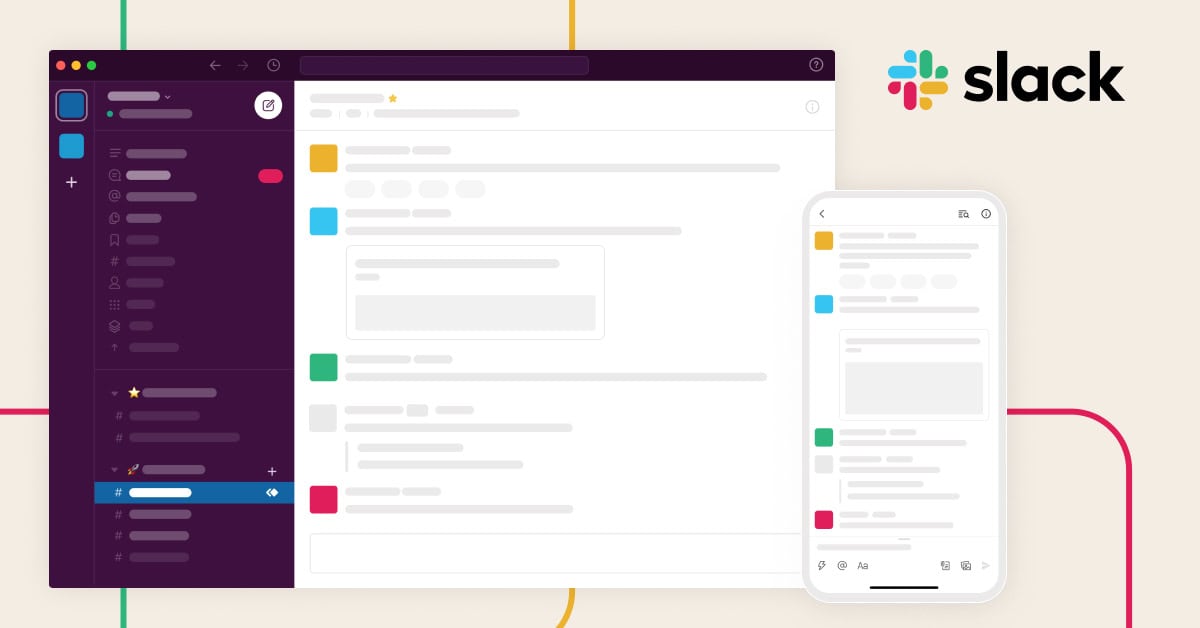
I use Slack to message my coworkers.
A Buffer study found that up to 50% of all remote team communication is through messaging apps. The same survey found that only 22% and 19% of communication happens through emails and meetings.
And as we all know, better communication leads to higher productivity.
So, to improve your remote work productivity, you must find a reliable messaging app.
My favourite communication app for remote workers is Slack.
I use Slack to:
- Communicate with my coworkers.
- Share files.
- Host quick huddles (essentially calls).
Here’s a short video that explains what you can do with Slack.
But there’s more.
With Slack Communities, you can overcome loneliness (one of the seven remote work challenges) and network with professionals in your field.
Some of my favourite Slack Communities are Digital Nomad and Remote One.
Slack has an excellent free option. So, you can start using it today.
2. Google Workspace: Best For Collaboration
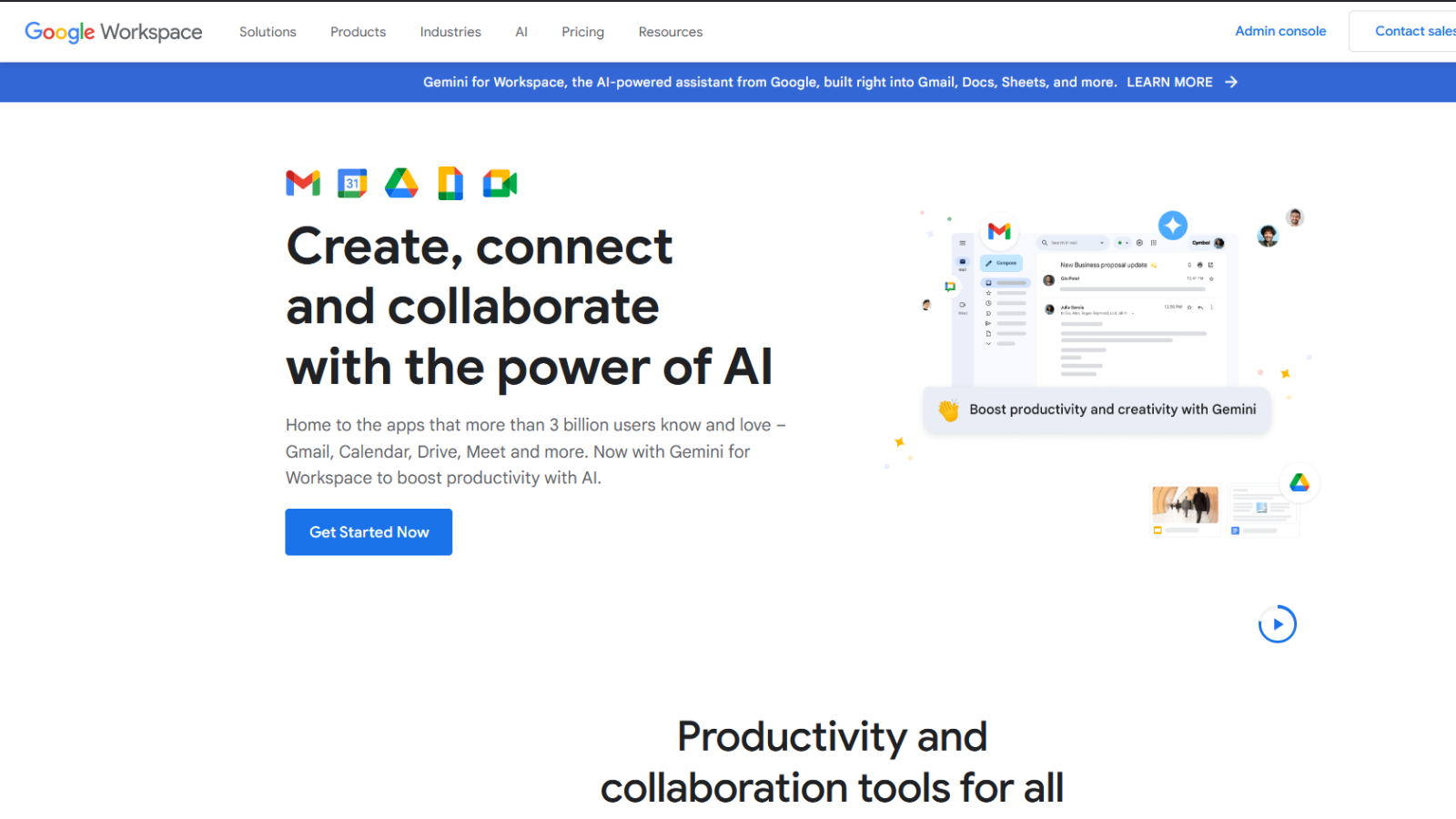
Google Workspace is one of the best remote work apps.
As a remote worker, you will create, communicate and collaborate online. Instead of investing in different apps to do this, the smart remote worker uses one platform.
I use Google Workspace.
Google Workspace gives me access to:
- Google Docs, Sheets and Slides.
- An email platform.
- A calendar with integrated online meeting spaces.
- Cloud storage to store, share, and collaborate on various files.
- Several AI tools.
And the best thing? It’s completely free. Some premium tiers are available if you need more cloud storage or access to some of Google’s more advanced AI assistants.
Now, what if you need a remote work app to help with project management? I’ve got a solution for you.
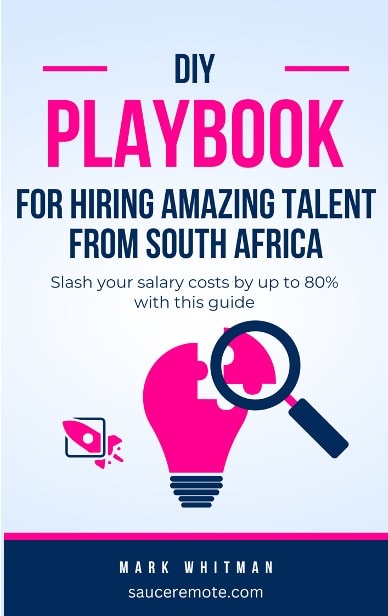
Discover how to slash your salary costs by 80%
Get our exact process for hiring amazing overseas talent from South Africa. Includes copy-and-paste templates and a detailed salary guide.
3. Notion: Best For Project Management
Notion is one of my favourite remote work apps. It is a free project management tool for remote workers. I use it to:
- Assign tasks to my team.
- Brainstorm.
- Take notes.
- Schedule meetings and so much more.
Notion is incredibly flexible, and you can do much more with it. Here’s a great introductory video. If you watch it, you’ll quickly see why I think Notion is one of the best remote work productivity apps.
I know Notion may seem complicated, but it’s not. Try it out.
While we’re on the topic of complicated software, here’s a life hack: Did you know you can use video recording software to explain a complex task to your coworkers?
4. Loom: Best For Video Recording
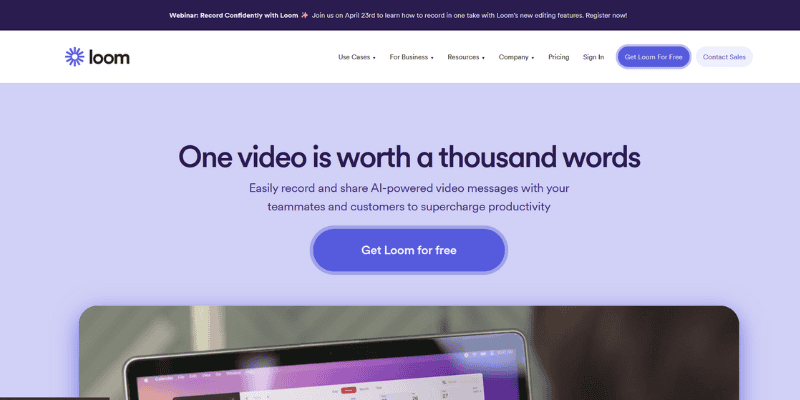
Use Loom to record videos when you work remotely.
Loom is the best remote work app for video recording. It is a free screen recorder for Windows and Mac.
I use it to explain new tasks to coworkers or ask questions when I get stuck.
Like Loom’s developers say, “One video is worth a thousand words.” With Loom, I can reduce wasted time and improve my productivity.
Loom is so popular and effective that even Sauce Remote uses it. Here’s an example:
Another reason Loom is on my list of the best remote work apps is its cost; it’s free to use.
5. ChatGPT: Best For Research And Brainstorming
One thing you can’t do while working remotely is quickly turn to a coworker and brainstorm. This can impact your productivity. Luckily, I’ve found a solution.
ChatGPT has become my brainstorming buddy. With a few custom instructions, I’ve got an always-ready coworker to help me analyse my plans. It’s ever-helpful and can even do some research for me.
I’ve used it as:
- An editor to provide me with feedback,
- A personal accountant to weigh up the pros and cons of a new purchase,
- To summarise long and often complicated research papers.
The possibilities are endless.
While ChatGPT has a free option, I highly recommend paying the £18 (or $20) monthly subscription fee. You get access to GPT-4, memory, and even Dall-e.
Hire remote talent from South Africa & slash salary costs by 80%
Salaries start from £8,000 per year!
6. YouTube Music: Best For Tuning Out Distractions
One of the benefits of remote work is having fewer distractions than office-bound staff.
However, remote workers still must deal with distractions. From your dogs barking to the kids next door or that pile of laundry, it’s easy to get distracted while working from home.
My solution? Invest in a remote work app like YouTube Music or Spotify.
I prefer YouTube Music (premium at around £12 a month) as it gives me ad-free music and videos. That means I can follow my favourite travel blogger while working or switch to some hardcore rock.
7. WorkFrom: Best For Finding Places To Work From
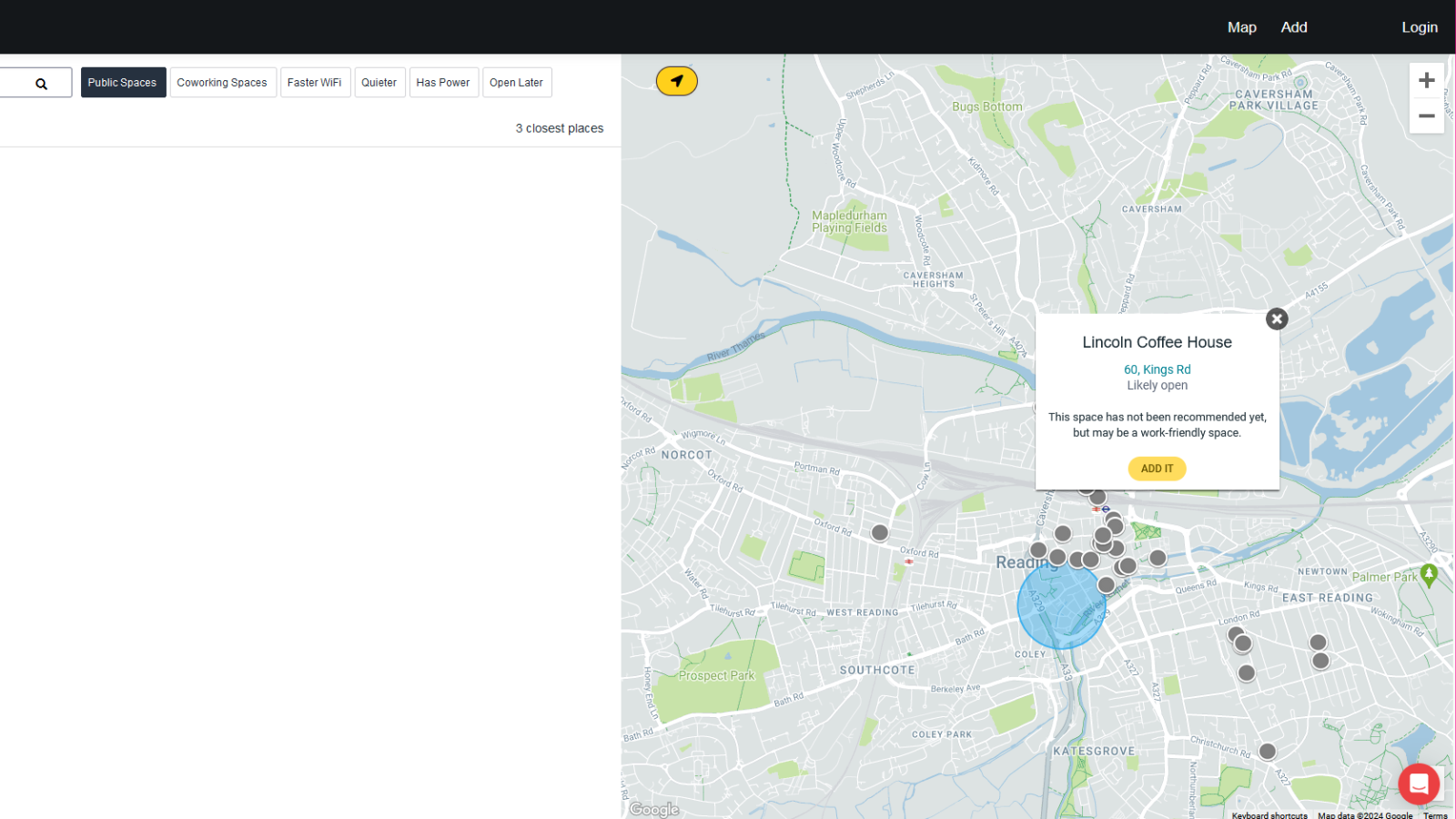
WorkFrom is a fantastic remote work app that helps you find new places to work from!
Recently, I wrote an article about the best places to work remote.
It got me thinking: instead of hunting for the best remote workplaces, isn’t there an app that can help? After all, some places I went to were complete duds, wasting my time and money.
And what if I work from another country? Do I have to research every single location?
Enter WorkFrom.
With WorkFrom, you can quickly find remote-friendly places to work. Options range from public parks and libraries to microbreweries, restaurants and coffee shops.
Other remote workers can suggest their favourite spots or review yours. Together the community shares the best places for remote workers to get shit done. Impressive, right?
And yes, this remote work app is free to use.
8. ProofHub: Best For Tracking Time
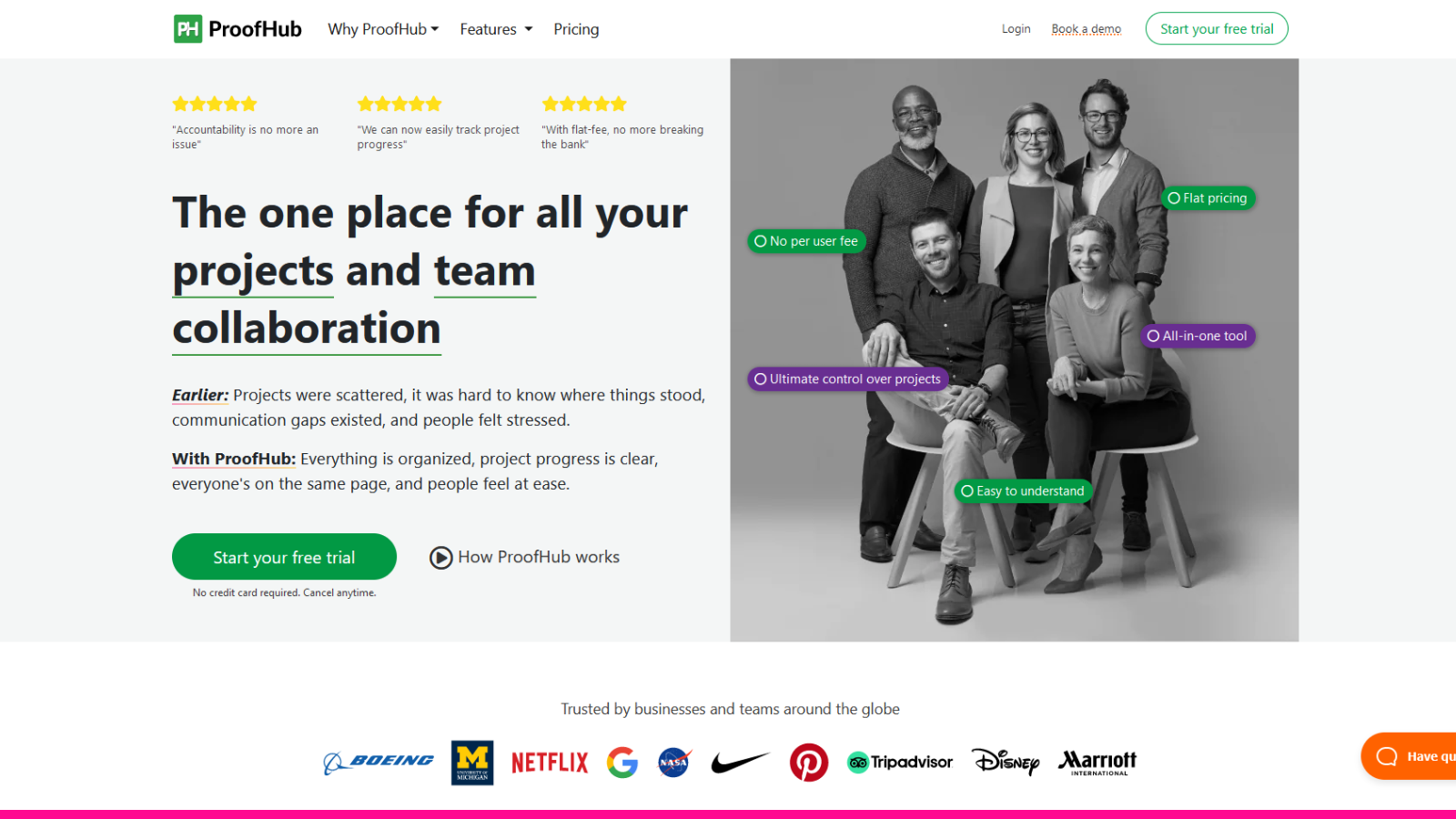
Use ProofHub to track your team's time.
I don’t like remote work monitoring software. I find it intrusive and believe it shows that my employer doesn’t trust me.
And didn’t we see that trust is a keystone for building a robust remote work culture?
However, I do find value in tracking my time. Knowing how long a task or project will take me helps me better plan my schedule. It ups my productivity.
That’s why I recommend using ProofHub.
Unlike most remote work apps on my list, ProofHub isn’t free. Pricing starts from £36 (or $45) per month, and there are no per-user fees.
But I'd rather skip this tool if you’re looking for free remote work apps or manage a small remote team.
What can you do with ProofHub?
ProofHub is a project management tool, like Notion, but comes with some extra features, such as:
- Time tracking: Track your team’s time across different tasks and projects.
- Gantt charts: These are used to find roadblocks and stay ahead of deadlines.
- Project templates: Save time and use templates to launch a new project quickly.
Here’s an in-depth video about ProofHub and what you can do with it.
It’s time (pun intended) to introduce my final remote work app.
9. Every Time Zone: Best For Dealing With Different Time Zones
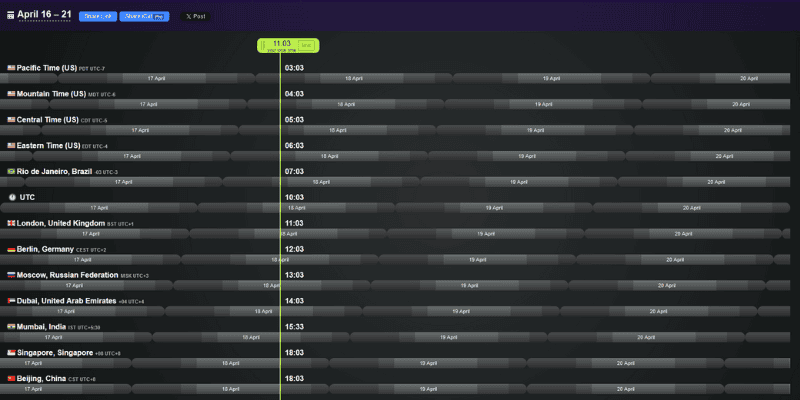
Every Time Zone is a great remote work tool.
If you’re part of a global remote team that spans different time zones and you’re not using Google Workspace to manage your time zones, use Every Time Zone.
Every Time Zone is a free remote work app.
Simply drag the slider tool and see how a time in one place corresponds to every other place. You’ll quickly get on top of things like meetings and making calls.
My Final Thoughts
And there you have it! I’ve listed 9 (mostly free) remote work apps to boost your productivity. These tools cover every aspect of your remote work life, from communication to planning and coordinating.
