Are you looking for the best laptops for remote work?
I’ve been a remote worker for years and have tried many laptops and computers. I know how difficult it can be to choose the best laptop for remote work. And you’re not alone.
In 2022, Gartner reported an 8% increase in laptop users. That’s a whopping 125 million more laptops used for remote work.
As for desktop devices? They saw a dramatic decline from 522 million to 470 million.
It’s clear: Laptops are in.
So, how do you choose the best remote work laptop? How do you join the in-crowd? Easy. Check out my detailed review of the 5 best laptops for remote work.
Ready? Let’s roll.
My List Of The 5 Best Laptops For Remote Work

Some of the laptops and devices I use for remote work.
Here’s my list of the 5 best laptops for remote work.
- Best budget laptop: Lenovo ThinkPad T16 Gen 2
- Best overall laptop: Dell XPS 17 (2022)
- Best Mac: Apple MacBook Pro 16-inch (2023)
- Best Chromebook: HP Elite Dragonfly Chromebook
- Best for performance: Asus ROG Strix SCAR G834JY
Are you curious how I chose the best remote work laptops? Check out my detailed review of each of these excellent devices.
Best Budget Laptop For Remote Work: Lenovo ThinkPad T16 Gen 2

Best Budget Laptop For Remote Work - Lenovo ThinkPad T16 Gen 2
The Lenovo ThinkPad T16 Gen 2 is the best budget laptop for remote work.
If you’ve got a tight budget (and let’s be honest, who in this economy doesn’t have a tight budget?), then the ThinkPad T16 is perfect for you.
You can order it on Amazon for around £950.
When I stumbled upon the Lenovo ThinkPad T16, I knew I had to give it a thorough test drive. After several weeks of use, I am excited to share why this laptop is a top choice for remote professionals like myself.
Powerful Processor (CPU: Up To Core i7)
The heart of this laptop is its powerful Core i7 processor. This processor ensures that I can multitask efficiently without any lag.
Whether I’m juggling multiple applications, streaming meetings, or processing large files, this processor handles it all seamlessly.
For remote workers, this means no frustrating freezes or slowdowns, even during peak work hours.
But it’s not just the powerful Core i7 that impressed me.
Superior Graphics (Graphics: Up To NVIDIA GeForce MX550 2GB GDDR6)
I tested the Lenovo ThinkPad T16 with an NVIDIA GeForce MX550. Why?
The NVIDIA GeForce MX550 graphics card provides ample power for both work and play.
It supports video editing, light gaming, and graphic design, making it perfect for creative professionals who need more than just a basic display.
My pro tip: If you’re a creative remote worker wearing different hats, having a powerful remote work laptop with excellent graphics is necessary.
Robust Memory (RAM: Up To 48GB)
Now, what about the RAM? The Lenovo ThinkPad T16 can handle up to 48GB of RAM. With this much RAM, I can open dozens of tabs and applications without any performance dip.
This is particularly great when quickly switching between tasks or keeping numerous resources handy for reference.
And trust me, this is a typical scenario for most remote workers. I always have more than 10 tabs open. So, the juicy RAM comes in pretty handy.
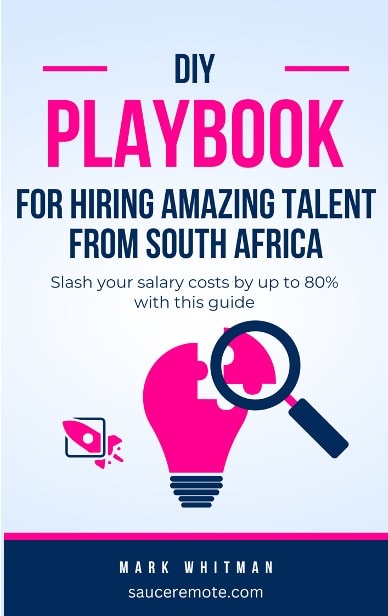
Discover how to slash your salary costs by 80%
Get our exact process for hiring amazing overseas talent from South Africa. Includes copy-and-paste templates and a detailed salary guide.
Expansive And Sharp Display (Screen: 16in 16:10, 1920 x 1200)
I spent most of my time in front of a screen. On a busy day, about 8 - 12 hours. So, a fantastic screen is a must. The better the screen, the easier it is on the eyes.
And the Lenovo ThinkPad T16 doesn’t disappoint.
The 16-inch screen with a 16:10 aspect ratio offers more vertical space than typical 16:9 screens, which means less scrolling and more productivity.
The 1920 x 1200 resolution ensures that everything looks sharp, making it easier on the eyes during long work sessions. It’s not as excellent as some of the higher resolutions, but it works well.
My pro tip: If you want a laptop with a stunning display, check out my detailed review of the best Mac for remote workers.
Remember, a fantastic resolution is essential for those who spend hours staring at text, spreadsheets, or code.
Ample Storage (Storage: Up To 2TB M.2 2280 SSD)
While most of my work is online, I still want a remote work laptop with excellent storage. With the Lenovo ThinkPad T16, space is never an issue.
You can upgrade your space up to 2TB of SSD storage.
This space is enough to store all my projects, videos, and documents. The SSD delivers lightning-fast speeds, which I like.
Versatile Connectivity Options (Ports And Connectivity)
The variety of ports, including USB-A, Thunderbolt 4, HDMI, and more, plus options like 4G/LTE connectivity, ensure I can set up a mobile office anywhere.
Staying connected is effortless whether I'm at a café or in a remote location. I would’ve liked more Thunderbolt ports, but for this price, I can’t complain.
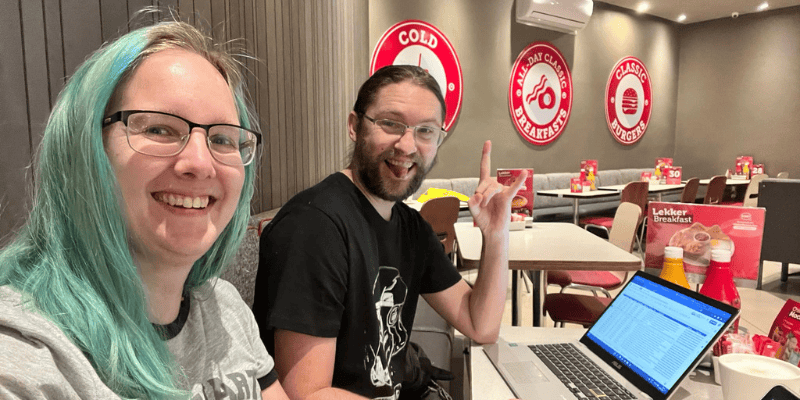
One of the best benefits of remote work is working from anywhere in the world!
Long Battery Life And Durability
The long battery life allows me to work uninterrupted for hours. Which is excellent, especially when I’m travelling. Nothing annoys me more than having to hog a charging port.
This Lenovo is a beast as far as durability goes. The MIL-STD 810G rating assures me that my laptop can withstand the occasional bump or drop.
This combination of portability and ruggedness is perfect for anyone whose workspace often changes.
Exceptional Keyboard
This little beast deserves a special shoutout for its exceptional keyboard. I appreciate the responsive and comfortable keyboard as someone who types a lot. It’s a joy to use for long periods, which is critical for my productivity.
My Verdict
Despite its slightly clunky trackpad and the wish for more Thunderbolt ports, the Lenovo ThinkPad T16 Gen 1 has proven to be an excellent laptop for remote work.
It combines performance, durability, and comfort in a way that meets the demands of today’s mobile professionals.
For anyone looking for a reliable and powerful laptop that won’t break the bank, the ThinkPad T16 should definitely be on your radar.
But what if you’ve got a bigger budget? In that case, meet the best overall laptop for remote workers.
Best Overall Laptop For Remote Workers: Dell XPS 17 (2022)

Best Overall Laptop For Remote Workers - Dell XPS 17 (2022)
Are you a remote worker looking for the ultimate laptop? I recently had the pleasure of using the Dell XPS 17 (2022). This remote work laptop truly stands out in a class of its own.
Here's why I think this laptop, priced at around £2,700, might just be the best overall choice for remote professionals like us.
High-Performance CPU (12th Gen Intel Core i5 - i9, 13th Generation Intel® Core™ i9-13900H)
The Dell XPS 17 comes equipped with the latest generation Intel processors. It provides top-tier performance that handles everything from simple data entry to complex tasks like video encoding and 3D modelling.
My two cents? No matter the workload, this laptop keeps up without breaking a sweat.
Advanced Graphics Options (Intel UHD Graphics – NVIDIA GeForce RTX 4080)
Here’s my pro tip: Get this laptop with an NVIDIA GeForce RTX 4080.
This graphics card excels in handling intensive graphics. This is particularly useful for remote workers in creative fields such as graphic design or video editing.
It offers smooth, detailed visuals without needing a bulky, tied-to-a-desk desktop.
Hire remote talent from South Africa & slash salary costs by 80%
Salaries start from £8,000 per year!
Extensive Memory And Storage (RAM: 8GB - 64GB, Storage: 512 GB- 8 TB)
The XPS 17 has memory and storage options of up to 64GB of RAM and 8TB of storage. All this memory and storage lets you multitask efficiently and quickly store massive files locally.
While I’ve never used this much space, I’m sure other remote workers handle large files regularly. If that sounds like you, then this laptop has got you covered.
Now, what about the display?
Expansive Display (Screen: 17in, 1920 x 1200)
The 17-inch screen provides ample space to work with multiple windows open side by side. It reduces the need to toggle back and forth, keeping me focused and efficient.
I found that the clarity and size make it perfect for presentations, detailed graphics work, and prolonged writing sessions.
And talking about long work sessions, the XPS 17 has an amazing battery! Amazing.
Long-Lasting Battery
Despite its large screen and powerful internals, the XPS 17 offers impressive battery life. The battery easily lasts over 10 hours on lighter tasks (like writing and doing some graphic design).
With such a fantastic battery, you won’t have to migrate from power outlet to power outlet.
Sleek Design And Build Quality
I’m a real tech geek, and I want my devices to look sexy. The XPS 17 doesn’t disappoint.
It looks stylish with an aluminium chassis, ultra-slim bezels, and a carbon fibre palm rest. It’s also comfortable to use!
According to the manufacturer, these features also make it very robust. When I had my hands on it, I didn’t drop it. And forgive me for not wanting to test its durability.
Overall, the XPS 17 is an excellent choice for professionals who value both aesthetics and functionality in their remote work devices.
Connectivity (Ports And Connectivity Features)
Unlike the Lenovo ThinkPad T16, the XPS 17 has ample connectors! Four Thunderbolt 4 ports and an SD card slot ensure that connecting peripherals and transferring data is quick and easy.
However, the lack of USB Type-A and HDMI ports means you might need adapters to connect some devices, which is a small trade-off for maintaining the laptop's sleek profile.
My Verdict
While the Dell XPS 17 might come with a premium price tag and some limitations regarding port variety, its performance, design, and battery life make it a standout option for remote workers looking for a reliable, high-performance laptop.
Whether you're coding, creating, or crunching numbers, the XPS 17 adapts to your needs, making it a worthy investment for any professional.
Best Mac For Remote Work: Apple MacBook Pro 16-inch (2023)

Best Mac For Remote Work - Apple MacBook Pro 16-inch (2023)
While I prefer Windows devices, my partner is obsessed with Apple. She would kill me if I didn’t review the best Mac for remote work. So here we go.
The best Mac for remote work is the Apple MacBook Pro 16-inch (2023).
Confession time! While testing the MacBook Pro, I nearly fell in love with it.
Why? Apple's innovations and user-focused enhancements make this MacBook ideal for remote professionals.
Here's a breakdown of its standout features and how they benefit remote workers like me.
Cutting-Edge CPU (Apple M2 Pro – Apple M2 Max)
Equipped with the latest M2 Pro and M2 Max chips, this MacBook Pro delivers exceptional speed and efficiency.
Whether I'm compiling code, rendering videos, or managing large databases, the 12-core CPU easily handles intense workloads.
This powerful beast also ensures smooth, responsive performance. If you’re like me and hate delays, this machine is for you.
Powerful Integrated Graphics (Up to 38-core GPU)
The 38-core GPU is epic. It’s perfect for graphic design, video editing, or any task that requires high graphical fidelity.
But it gets even better. You can attach several screens to it!
This MacBook Pro effortlessly drives multiple external displays while providing crisp, vibrant visuals on its own screen, making it perfect for detailed creative work.
Massive Memory Capacity (Up to 96 GB Unified Memory)
This MacBook comes with a memory capacity of up to 96GB of unified memory.
What does this mean for us? It means this MacBook allows for seamless multitasking and handling of large files without any lag.
It also switches lightning-fast between various applications.
Stunning Display (16in, 3456 x 2234 Liquid Retina XDR Display)
Nothing beats this MacBook’s stunning display. The 16-inch Liquid Retina XDR display with 120Hz ProMotion technology offers unparalleled clarity and fluidity.
While testing it, I found it reduced eye strain, especially during those long work hours. Was it my imagination? I don’t think so. My partner swears by its eye-friendly display.
All I know is that the higher resolution and adaptive refresh rates make everything from text to videos appear sharper and more vibrant.
Hire remote talent from South Africa & slash salary costs by 80%
Salaries start from £8,000 per year!
Extensive Storage Options (512 GB – 8 TB SSD)
Storage capacities ranging from 512GB to 8TB provide ample space for all my work files, applications, and media.
The fast SSD ensures that data retrieval and boot times are quicker. Yes, I love a device that boots up quickly. It’s crucial for maintaining productivity in a fast-paced remote working environment.
Now, what about its battery life?
Long Battery Life (20 Hours)
The MacBook Pro's 20-hour battery life means I can work throughout the day without worrying about recharging.
This is incredible! Especially if you are a remote worker who may want to work from coffee shops, libraries, or outdoors, where power outlets might not be readily available.
Rich Connectivity Options (Ports And Connectivity Features)
This model includes three Thunderbolt 4 ports, HDMI support for 8K output, and an SDXC card slot for connectivity.
I did find that all of these ports make it easy to connect to high-resolution monitors and rapidly transfer data.
All these ports ensure that I can quickly set up a flexible, efficient workstation.
My Verdict
While the MacBook Pro 16-inch (2023) is pricier (think: £3,300 on Amazon) and might be considered bulky for some, its performance and features justify the investment.
It’s excellent for professionals relying on their laptops as their primary work tool. This MacBook not only meets but exceeds the requirements for a robust, reliable remote work setup.
I may just opt for this MacBook when it’s time to upgrade my remote work experience.
Best Chromebook For Remote Employees: HP Elite Dragonfly Chromebook

Best Chromebook For Remote Employees - HP Elite Dragonfly Chromebook
Recently, many of my friends and coworkers, all living the remote work lifestyle, started talking about Chromebooks.
While I’ve never owned one, it did get me curious. I decided my list of the best laptops for remote work won’t be complete without reviewing at least one excellent Chromebook.
The best Chromebook for remote employees is the HP Elite Dragonfly Chromebook.
If you’re a remote worker who needs a reliable, high-performance machine without the complexity of Windows, this is your device.
Here's why the HP Elite Dragonfly Chromebook is an excellent choice for remote employees.
Powerful CPU (12th Gen Intel Core i3 - i7)
Depending on your budget, the HP Elite Dragonfly can be equipped with up to a 12th-generation Intel Core i7 processor.
You know by now that I love i7 processors. They can handle multiple tasks with ease.
But if you’re only going to use your Chromebook for data entry, an i3 will work wonders and save you some money.
Whether I'm managing spreadsheets, attending video calls, or running heavy browser sessions, this Chromebook keeps up without any hiccups, making multitasking smooth and efficient.
Superior Graphics (Intel Iris Xe Graphics)
While I wasn’t a massive fan of the graphics, they were still pretty exceptional, considering the price tag (around £1,900).
The integrated Intel Iris Xe Graphics provides enough power for high-definition video streaming, photo editing, and even light video editing.
Robust Memory Options (RAM: 8GB - 32GB)
With up to 32GB of RAM, the HP Elite Dragonfly Chromebook can run several applications simultaneously without slowing down.
It’s capable enough to switch between tasks quickly and efficiently, ensuring my productivity is never compromised.
Vivid Display (Screen: 13.5in, 1920 x 1280)
The HP Elite Dragonfly Chromebook has the smallest screen out of all the remote work laptops I reviewed.
While small, the 13.5-inch display provides ample space for work, and its resolution brings out the sharpness and clarity in documents, presentations, and videos.
The higher-than-full-HD resolution is also pretty impressive, but I’ve seen better.
Hire remote talent from South Africa & slash salary costs by 80%
Salaries start from £8,000 per year!
Sufficient Storage (Storage: 128GB – 512GB)
So what about storage on your Chromebook? Storage options ranging from 128GB to 512GB offer plenty of space for all my documents, apps, and media.
Remember, a Chromebook is mostly cloud-centric, so don’t expect a massive storage space.
This is more than sufficient for the Chrome OS, ensuring that all my essential files are accessible offline when needed.
Connectivity And Ports
Here’s where the Chromebook truly surprised me. The two Thunderbolt 4 USB-C ports, HDMI 2.0, and a traditional USB Type-A port make this Chromebook highly versatile.
Whether it's connecting to external displays or using various peripherals, I have all the options I need for a full workstation setup at home or on the go. Impressive!
Optional 5G/LTE Connectivity
The 5G/LTE connectivity option is fantastic for remote workers who travel frequently or work in areas with unreliable Wi-Fi.
What does it do? This feature ensures that I am always connected and can work from anywhere.
My Verdict
This was a tough one. Although the HP Elite Dragonfly Chromebook might come with a higher price tag and additional costs than the Lenovo ThinkPad T16, its performance, design, and features make it an excellent investment.
It is a dependable, secure, and high-performing work-from-home solution.
And now, let’s move on to my final recommendation for the best remote work laptop.
Best Remote Work Laptop For Performance: Asus ROG Strix SCAR G834JY

Best Remote Work Laptop For Performance - Asus ROG Strix SCAR G834JY
I am a gamer. I work hard, and I play hard. 5+ hours playing BG3? No problem. 10+ hours of work? Easy.
So, naturally, I want a laptop with excellent performance for remote work and gaming.
I recently had the chance to use the Asus ROG Strix SCAR G834JY.
Yes, the ROG series is typically aimed at gamers, but this machine's specs are also a dream come true for remote workers in graphics-intensive fields like 3D design and video editing.
Here's why the G834JY could be your next remote work powerhouse.
Unmatched CPU Performance (13th Gen Intel Core i9)
At the heart of the G834JY is the 13th Gen Intel Core i9 processor. This beast offers blazing-fast speeds.
This high-end processor ensures that even the most demanding software runs smoothly, enabling me to complete tasks quicker than ever before.
For remote workers juggling complex projects, this level of processing power means significantly reduced waiting times and more efficient work days.
Top-Tier Graphics (NVIDIA GeForce RTX 4090)
ROG knows their stuff. Equipped with the NVIDIA GeForce RTX 4090, the G834JY delivers exceptional graphics performance.
Do you need to edit videos or do some 3D modelling? Then this is your machine. The robust graphics capabilities ensure that all visuals are rendered beautifully, enhancing creative work and ensuring that final products look professional.
Expansive And High-Resolution Screen (18in, 16:10, 2560 x 1600)
The big, 18-inch screen with a 16:10 aspect ratio and 2560 x 1600 resolution provides a large, crisp display area that makes multitasking a breeze.
The quality of the display, with its Dolby Vision HDR, means that colours pop and details are sharp, which is crucial for design accuracy and ease of use during long work sessions.
Hire remote talent from South Africa & slash salary costs by 80%
Salaries start from £8,000 per year!
Robust Connectivity Options (Ports And Connectivity)
It seems like I can never have enough ports on my laptops.
Despite some limitations, the G834JY includes essential ports such as Thunderbolt 4, HDMI 2.1, and multiple USB 3.2 ports. This allows for flexible connectivity with various peripherals.
Yes, I can quickly set up an efficient remote workstation with external monitors, storage devices, and more, but I wanted more ports.
Impressive Memory And Storage (RAM: 32 GB, Storage: 1TB)
With 32 GB of RAM and a 1TB SSD, I never have to worry about running out of space or memory when working simultaneously with large files or multiple applications.
This setup is ideal for professionals who need quick access to their data and smooth performance across all tasks.
But, it’s not all good news.
Potential Drawbacks
While the G834JY offers premium specs and performance, it does come with a few caveats, such as its weight and size, which may affect portability.
I also found that the battery life can be short when running high-demand applications. My two cents? It's best suited for those working from a fixed location, like a home office, rather than on the go.
My Verdict
Although the Asus ROG Strix SCAR G834JY is designed for gaming, it is a formidable option for remote professionals.
If you need a robust, high-performance machine, this is it.
Its processing power, superb graphics, and large display make it a top contender for anyone whose work demands the best in technology.
While it may not be the most portable option, its performance more than compensates, making it an excellent choice for a stationary remote work setup.
As for the price? A cool £3,600.
How To Choose The Best Laptop For Remote Work?

7 Tips to choose the best laptop for remote work.
After years of working remotely, I've learned a few critical things about selecting the best laptop for this lifestyle.
Whether you're jumping into video calls, managing large projects, or just handling daily tasks, the right laptop can make a huge difference.
Here are some straightforward tips to help you choose the perfect laptop for your remote work needs.
Assess Your Work Requirements
First, consider what kind of tasks you'll be doing.
Are you editing videos or creating complex graphics?
You'll need a laptop with a powerful processor and high-end graphics. If your work is more about writing, data entry, or web browsing, focus on a laptop with a solid build and a comfortable keyboard.
Consider Portability And Battery Life
If you move around a lot, portability will be crucial. Look for a lighter, thinner laptop that's easy to carry.
Battery life is another key factor; the best remote work laptops offer long battery life (at least 8 hours), so you aren't always searching for an outlet.
Keyboard And Trackpad Comfort
Since you'll spend a lot of time typing and navigating, the comfort of the keyboard and trackpad is important.
Look for a laptop with a responsive, comfortable keyboard and a smooth, accurate trackpad. Trust me, this can dramatically improve your work experience.
Screen Size And Quality
A bigger screen can improve productivity by giving you more space to work with multiple windows.
A 15-inch or 17-inch screen is ideal for most remote workers.
Also, consider screen quality; a higher resolution with good colour accuracy is better for your eyes and tasks requiring detail.
Connectivity Options
Ensure the laptop has sufficient ports for your needs.
USB-A and USB-C ports, HDMI for external displays, and an SD card slot can be very useful depending on your setup.
Don’t forget to look for strong Wi-Fi capabilities and Bluetooth. These are must-haves for seamless connectivity.
Storage And Memory
Go for a laptop with enough RAM (at least 8GB) and storage to handle your tasks efficiently.
More RAM helps with multitasking, and a solid-state drive (SSD) offers quicker access to your files and programs than a traditional hard drive.
Budget
Finally, consider your budget. You don't always have to go for the top-of-the-line model; instead, find a balance between performance and cost.
I’ve found plenty of great mid-range laptops that can do the job excellently without breaking the bank.
Here’s my pro tip: Choosing the right laptop for remote work is all about balancing performance, comfort, and budget.
My Final Thoughts
And there you have it: 5 best laptops for remote work. As a remote employee, I love these laptops and simply can’t do what I do without them. Which laptop are you going to work with?
