Do you need some budget-friendly tips for setting up a home office for remote work?
I’m a remote worker. I’ve been a remote worker for years. Of course, I invested a lot of time and energy in my remote work home office setup. I think it’s perfect.
Join me as I share my 9 easy steps to quickly create the best remote work setup, regardless of skill or budget.
Ready? Let’s roll.
9 Steps To Create The Best Remote Work Setup
Here are my 9 steps for creating the best remote work setup:
- Pick your location.
- Buy the right remote work equipment.
- Check your lighting and temperature.
- Support your health.
- Create a theme.
- Add some music.
- Get dressed for work.
- Take those breaks!
- Know when to call it.
Let me walk you through each step, keeping in mind we want to save money and have the best remote work setup. Now, isn’t that a win?
1. Pick Your Location
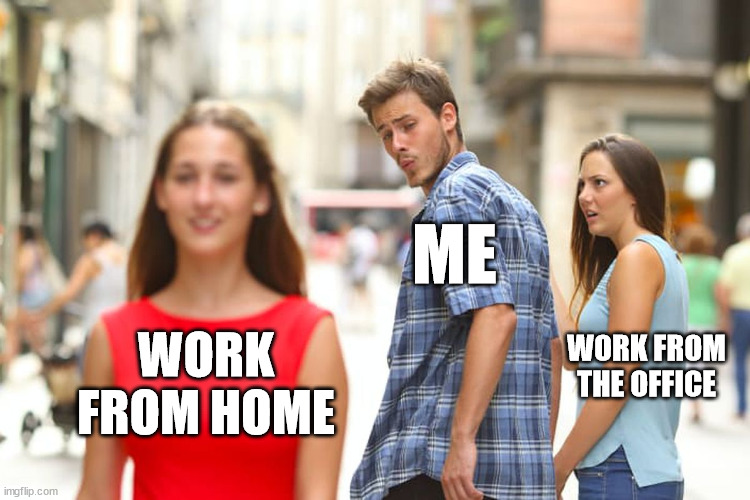
Remote work is better than office work
Location, location and location. It makes or breaks your remote work experience. First, find a room that is:
- In a quiet area,
- Away from distractions,
- With a lockable door.
Why the lockable door?
I find it creates a perfect barrier between my work and home life. In the afternoon, I can close and lock the door behind me. This reduces the chances of me quickly slipping in to jot down a note, get lost in some research, or polish another blog post.
While I know this isn’t always possible, if you have a distraction-free space, you’re good for the next step: buying your equipment.
2. Buy The Right Remote Work Equipment
This is the part I detest. I don’t like spending money, but as remote workers, we need more than the best remote work tools for setting up a home office.
Most remote workers on Reddit agree that setting up a remote work home office requires a budget between £1,035 and £2,000.
Your needs may differ from mine, but in general, you’ll need the following home office equipment for remote work:
- A solid desk (from £150): Choose one wide enough to accommodate a printer, one or two monitors, and more.
- An ergonomic chair (from £120): I can’t stress this enough. You’ll be sitting a lot, so find something comfortable.
- Fantastic WiFi (around £30): If possible, install a fibre internet connection in your home office. Fibre is faster and more reliable than other solutions like 5G.
- A laptop or PC (nearly £800): Your work may require different technical specs. Check out my guide to learn about the best laptops for remote work.
- Lighting (around £25): You don’t want to work like a hermit in a cave, so invest in ample lighting.
- Office supplies (no more than £25): Think of pens, notebooks, printer paper, etc.
- Epic headphones (around £75): Don’t skimp on these. They’re great for virtual meetings and tuning out distractions.
- Filing cabinet (at £80): You’ll need a space to store your office documents.
- Décor (As little or as much as you want): This is my favourite part! There are plenty of options, from plants to figurines and smart LEDs.
Before you buy everything, set a realistic budget. Stick to your budget. I bought most of my home office equipment from IKEA.
They were affordable, fit my budget, and had plenty of time to pick and choose the style I preferred.
Also, consider your profession. A graphic designer may require one or two large monitors with crisp resolution, while data administrators can get away by working on a laptop.
Next, let’s talk lighting.
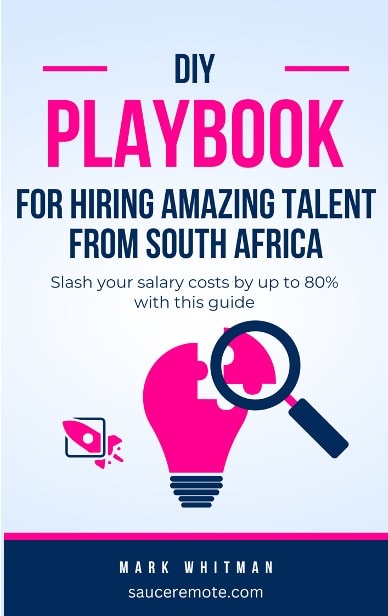
Discover how to slash your salary costs by 80%
Get our exact process for hiring amazing overseas talent from South Africa. Includes copy-and-paste templates and a detailed salary guide.
3. Check Your Lighting And Temperature
Studies by UNC Kenan-Flagler found that working under specific light conditions, like blue-enriched lightbulbs, can improve remote work productivity.
In contrast, warmer colours create a relaxed, happy atmosphere.
So, consider what you’re going for. I’ve got several different lamps and fixtures in my home office. During the long winter months, I switch on my brighter (17 000K) LEDs since it gets dark early in the UK.
When I’m starting to slow things down, I switch to warm white lights, telling my brain it’s almost time to call it a day.
Here’s another pro tip: If you’re going to record a lot of videos or take photos from your home office, invest in a circle LED light. They clip on the side of your desk and can be a lifesaver when you just can’t get those lighting conditions right.
And here’s another quick note: You want the temperature in your home office to be near perfect. Studies have found that cold rooms can be distracting and increase typing errors.
The same study found that a room temperature of around 25 degrees Celsius (77 degrees Fahrenheit) is ideal.
Hire remote talent from South Africa & slash salary costs by 80%
Salaries start from £8,000 per year!
4. Support Your Health
Do you remember that desk and table I mentioned in my first step? Well, buying them requires some thought.
First, you need a desk that is the right height. Too low or too high, and it’ll hurt your back. Since I’m tall with the knees of a giraffe, I went with a desk that’s 1.2m (nearly 4 feet) tall.
Next, you need an ergonomic chair that reduces body aches and ensures you work in the proper posture. You don’t want poor health to add to your remote work challenges.
My pro tip: Spending more on office equipment that supports your health is okay. You’ve only got this one body, so look after it.
Okay, let’s move on to something fun!
5. Create A Theme
I love being a remote worker. I enjoy the benefits of remote work. And one of those benefits is the opportunity to customise my workspace.

This is my Star Wars themed desk.
I’m a nerd and a geek! I love Star Wars, Star Trek, and Warhammer 40K. Of course, I themed my desk to reflect this.
Setting up a home office for remote work doesn't require a crazy budget. I bought a few things from Menkind and Amazon. As time passes, I’m sure I’ll add even more décor to my office space.
After all, I spend most of my time here, so why not make it as comfortable as possible? If it reflects the things I love, I feel more relaxed and happier at work.
Talking about being happy, next our home office needs music!
6. Add Some Music
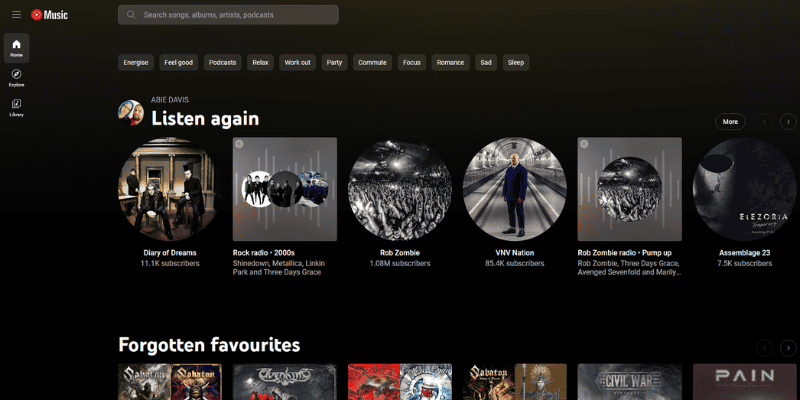
You can't do great remote work without music.
I got some epic headphones and surround sound to complete my remote work home office setup. Why?
Because I can play some smooth tunes to help me focus, and if I’m worried about disturbing my partner, I switch over to my headphones.
And I’m not making this up. Science Direct published an article in 2011 proving that there’s a link between music and productivity. Remote workers in creative fields can significantly benefit from listening to music while working.
It’s one trick I use to keep me going on Tuesday afternoons when my energy wanes and deadlines creep ever closer.
7. Get Dressed For Work
The other day, I was chatting about this with Mark, Sauce Remote's CEO. We both agree: even if you’re a remote worker, getting dressed for work improves your mood, productivity and energy levels.
Fashion stylist Sally Mackinnon said it best.
“When you feel like you’ve made the effort to get dressed and put on something you feel good in, then you’ll be more likely to approach your day with confidence and with purpose.”

I can wear what I want when I work from home
Besides, you never know when you must jump on a call with a client, coworker, or manager. It pays to be prepared.
8. Take Those Breaks
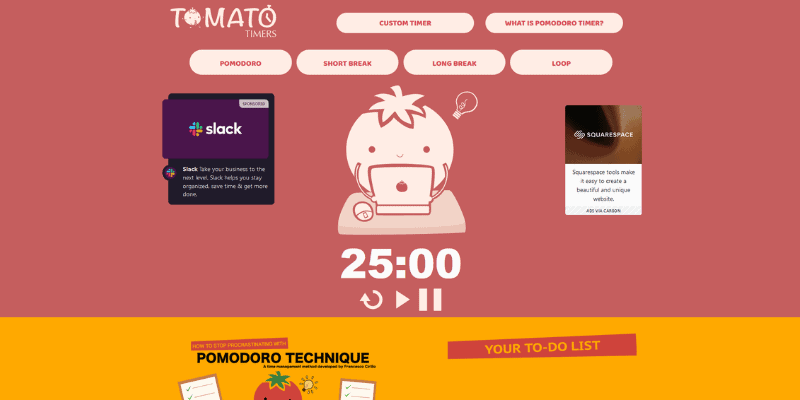
Look after your health with a tomato timer.
Do you want to create the best remote work setup? Then, take regular breaks. Here’s the thing: No home office is “the best” if your productivity slumps.
The only way to prevent your productivity and energy levels from dropping is by taking regular breaks. I often walk down the local river or even stroll through my garden. I almost always feel refreshed and energised when I return to my home office.
But here’s my hard-earned tip: Try to keep those breaks short. You can’t do the laundry, do a spot of gardening, or go to the bank and think you’ll be able to return to work in a few minutes.
Let’s move on to my final tip for setting up a home office for remote work.
9. Know When To Call It
Studies have proven that remote workers tend to overdo it. While companies appreciate all the effort and hard work, overworking does lead to burnout.
That’s why some of the best remote companies to work for insist on employees having flexible hours.
And this brings me back to that lockable door. At the end of the day, lock your door. Leave the laptop inside your office.
The best remote work office setup means nothing if it’s going to lead to burnout. So, look after your health.
My Final Thoughts
And there you have it! I’ve walked you through my nine steps for setting up a home office for remote work. From buying the best ergonomic chair to ensuring you have peace of mind at night, my steps will ensure you get the best out of your office.
